
Jailbreaking is a process of installing popular streaming apps on your FireStick or Fire TV. It’s quite complicated to understand the jailbreak firestick process from one line description, we understand your hitch, so have brought the detailed information about the process and the details about how you can make it happen on your FireTV.
What is Amazon FireStick???
Although the device mentioned doesn’t require any specific intro as the masses are already aware about this particular popular streaming device that has power to convert your regular TV with HDMI into a Smart TV.
If we talk about the functionality, this phenomenal device allows one to access entertainment services such as Netflix and more on your TV.
Generally everything is so fantastic about the service except one thing and which is its cost. Yes! For every entertainment service on the network one has to burn a specific amount from their pocket on a regular basis. Cost could seem favourable but it is not so cheap! For the solution of the problem Jailbreak comes into play.
What is Jailbreaking a Firestick?
Jailbreaking is a simple process of making your reach to the third party streaming apps that allows you to watch an ocean of content for free. After getting the process done on your FireStick device, you would be capable of watching movies, tv shows, sports and much more.
Jailbreaking in the other sense bridges the gap between you and your favourite content without burdening your pockets. Basically, this process breaks all the boundaries that stop you from accessing unlimited entertainment. Jailbreaking install those apps on your device that are not available on Amazon store.
Steps to JailBreak FireStick
When it comes to jailbreaking FireStick the process is not simple but not very difficult either. The key is one has to follow the steps carefully and in proper order.
Step 1: Installation of APK Downloader
Downloader is an essential requirement of the process because Amazon doesn’t support direct download from the browser. All the downloading work associated with the streaming app would be done on the downloader so it’s the first as well as crucial step of the procedure.
1. Go to the Home Screen, make a click on Find (option for search will appear).
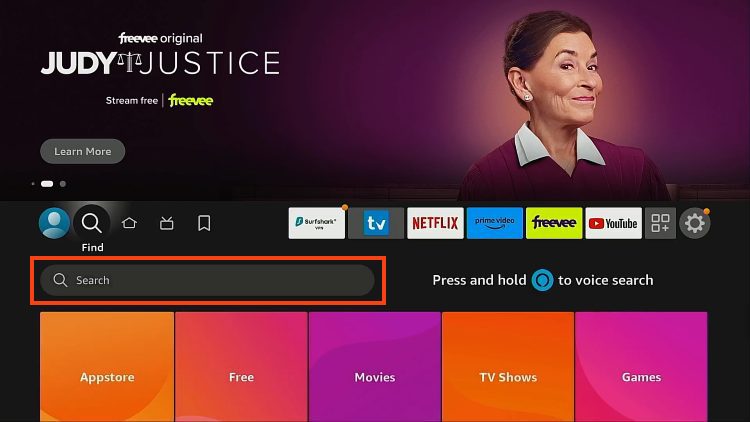
2. Now on the search window, type Downloader. ( Suggestions will appear).
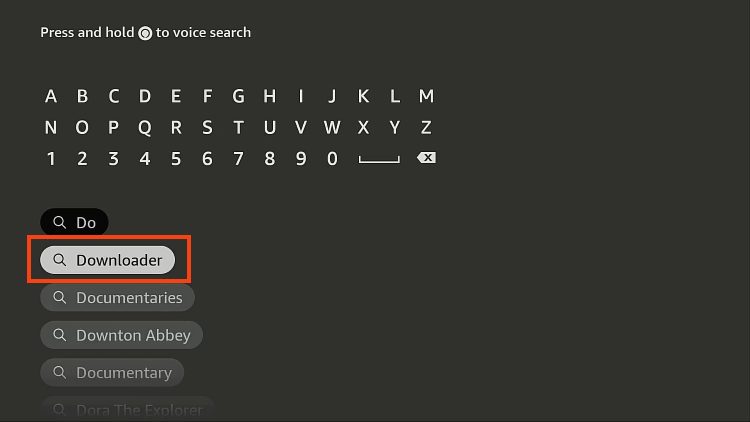
3. Select Downloader icon.
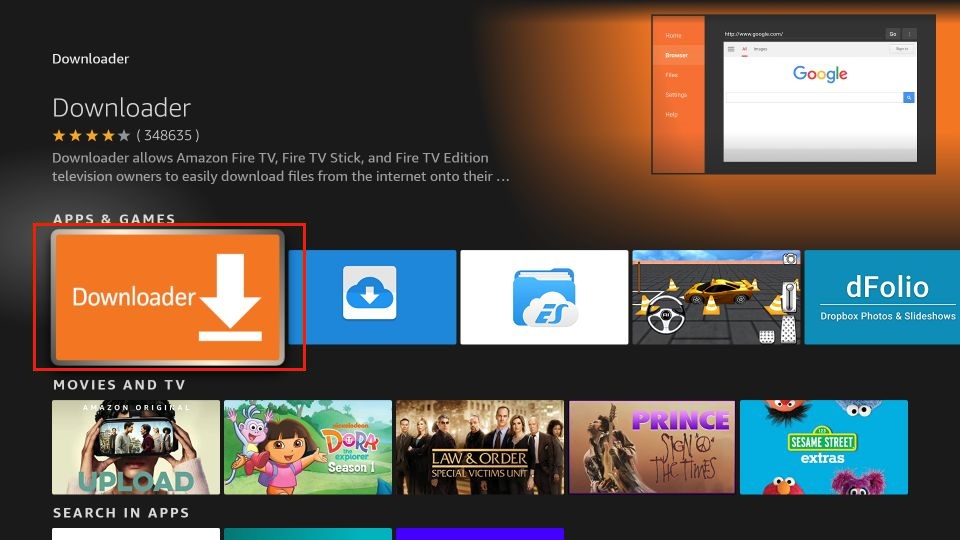
4. Choose Download on the next screen.
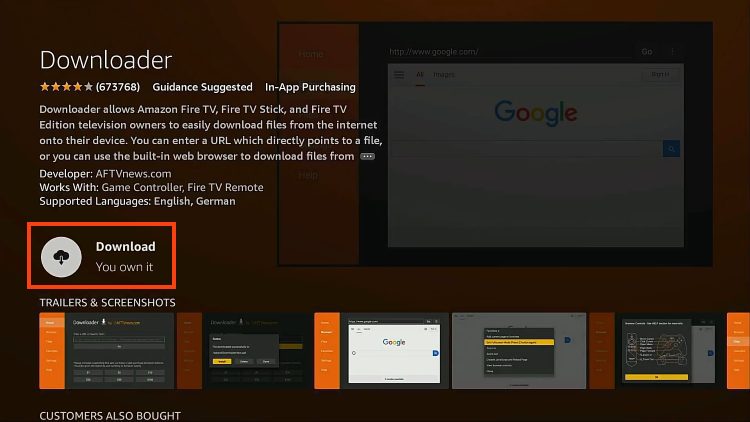
5. Wait for the app to Download.
6. After finishing the process, Open and Launch the app.
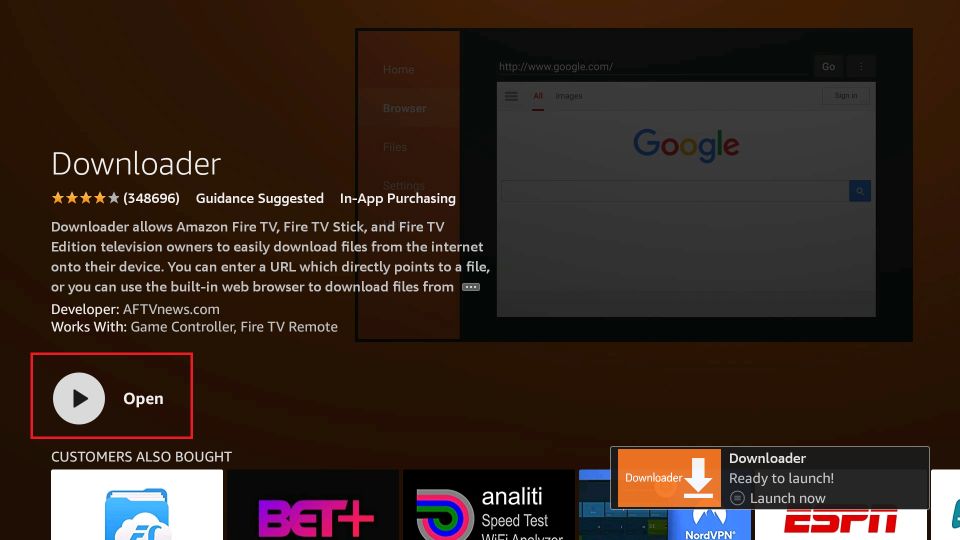
7. Dismiss all the prompts pop-ups but allow all the permissions, if it asks any.
Step 2: Preparing FireStick for JailBreaking
In the process you are not making changes in the operating system or molding any coding of core files. The process is quite clean and simple.
- Goto to the home screen of FireStick.
- In the next step choose the cog icon to open the Settings.
- Select My Fire TV option.
- In the next window, choose Developer Options.
- Switch ON the ADB Debugging.
- Now click on Install Unknown Apps.
After the process, the device would be able to download apps from outside the Amazon App Store.
- For Older Fire TV OS: make a click on Apps from Unknown Sources and turn it ON.
- Next, click on Downloader and turn it ON.
- Press on the back button, and on the Settings window, Open Preferences.
- Now open Privacy Settings.
- Turn OFF the Following Options.
- Device Usage Data & Collect App Usage Data.
- Now press the back button one time and you would be again on the preferences window. Choose Data Monitoring.
- On the next screen turn OFF the Data Monitoring.
Step 3: Finally Jailbreak FireStick
If you wish to stream the content of your choice, you need to have the right kind of Kodi Addons and Builds.
Intro about Kodi: Kodi is a media application or an IPTV player that facilitates one to access the incredible ocean of entertainment. The app requires to be installed, and here it could be done easily with the help of a downloader that has been already installed.
Installation of Kodi
- Open the Downloader and click on the highlighted URL text box.
- Now enter firesticktricks.com/kapk and click on GO.
- Wait for the downloader to download the KODI App.
- After downloading make a click on Install to install the app.( Let the installation finish).
A notification for installation confirmation will appear. Once you get this notification on your FireStick, give a big smile!
Your FireStick is JailBroken!!!
Now, you can run Kodi or you can click on Done to run it later from Your apps and channels list option.
How to use JailBroken FireStick???
Kodi is one of the phenomenal players available to use third party apps and streaming websites on your FireStick. You already know how to install Kodi, now it’s time to make its efficient use to achieve desired outcomes. Here we are providing the whole process with necessary settings.
If you want to watch the movies, TV shows and other content through Kodi, you must understand that Kodi doesn’t have its media and can’t provide any content, to watch content you must have relevant KODI ADD-ONs or BUILDS.
What are Kodi Addons And Builds???
As it is already mentioned that KODI requires Addons to stream third party apps and websites on FireStick. If you want to explore the full potential of FireStick, it is essential for them to pick the most suitable Addon. Here are the options for some fantastic KODI ADD-ONs, they may truly provide you the entertainment you are looking for.
Asgard Addon ( for Movies and TV Shows and more)
In today’s time this Addon is in great demand because of its huge content library plus it facilitates a plethora of high quality streaming links.
Nemesis (multipurpose addon)
If you are looking for all in one addon, surely Nemesis is the right selection which offers movies, shows, and much more.
There are numerous Kodi add-ons available in the market other than what we have mentioned.
How to Install Kodi Addons on JailBroken FireStick?
As it is already known that KODI can’t work without relevant Addon. Check out the steps to install KODI ADD-ONs on JailBroken FireStick.
Step 1: Setting Up Kodi for Addon Installation
- Click on the Kodi Settings. ( You will find it top left area of home screen in the shape of gear icon)
- Next a window will appear, choose the tile System.
- Now on the left column on the screen, click on Add-ons.
- After selecting Add-ons, on the right side of the screen enable the option Unknown Sources.
- After enabling the option, a prompt will popup, click on Yes! and move ahead.
KODI is all set to install add-ons now.
Step 2: Kodi Addon Installation Process
- Go to settings again on the home screen of KODI.
- Open the File Manager.
- Click on Add Source.
- Now in the next dialogue box click where you see None.
- Now you are required to type source link carefully from where you want to install the particular addon. ( Like if you are installing asgard, type the source link of asgard add-on, same is the case with other Addons.
- Click OK.
- Now you are taken back to the screen where you can name the path according to your convenience. (Like if you are installing an asgard add-on, you can name it as asgard or can choose another name as per your wish).
- Click OK.
- Now go back to the home screen of KODI and click Add-ons.
- Choose to install from the zip file on the window shown.
- Click on Yes! When you see a popup notifying installed from zip.
- Go ahead and choose the name you have given to the path in the previous step mentioned.
- A zip file will be shown on the screen( like repository.NarcasistWizard.zip.)
- Click on the file.
- Wait for a few seconds, and you will see the installation notification on the screen.
- Now click on Install from Repository.
- Click on the repository file you have just installed.
- Select video add-ons.
- Here you will find the addon with the name (asgard), you have given to the path.
- Click the addon and choose to install.
- Click Ok, when a popup appears.
- Wait for the installation process to complete.
- The process will end with a confirmation notification. Once you get the notification, KODI is ready to use the particular addon you just installed.
Kodi builds are optional, they are just there to enhance user experience on KODI. They have nothing to do with accessing content but it makes use of Kodi with Addons more friendly and systematic. Some of the best KODI builds in the market are listed below.
- Misfit Mods Lite.
- Xenon Build.
- Doomzday builds.
Streameast – Watch MMA, MLB, UFC, NHL & Soccer etc for free.
Is Jailbreaking Legal???
Legality is an obvious question that arises in users’ minds when it comes to accessing free content. If we talk about jailbreaking it is purely legal as long as you are not accessing copyrighted content.
Jailbreaking process is not code breaking or any kind of manipulation with the device, it is completely a harmful process for your streaming device, it doesn’t make any alteration in the OS. And the other best thing is the requirement of very less technical knowledge to jailbreak the FireStick device.
Although jailbreaking is legal, don’t forget you are fetching third party streaming apps which are nor regular from the Amazon store. So, to make 100% secure access, make sure to use a VPN.
Why Jailbreak Firestick???
The first reason to jailbreak your FireStick is to unblock the full strength of this streaming device.
The other reason is the enhanced reach to a wide pool of content options in different categories like, movies,shows, sports and much more.
Another most important reason is saving cost, the apps and streaming websites can be accessed without spending money, Of Course! Which is a lucrative feature.
Conclusion
Now you are capable of jailbreaking your FireStick device and bringing a plethora of entertainment options to your drawing room. Amazon FireStick that you own has fantastic capabilities, you just know the right guidance to achieve the success in the notion. We have tried to make the jailbreaking process easily accessible to you with well written ordered steps. Just make sure to follow and do the whole process correctly.
Important Note: iptvsmartersapp.com doesn’t verify the security and legality of any player, service and apps mentione
Author

